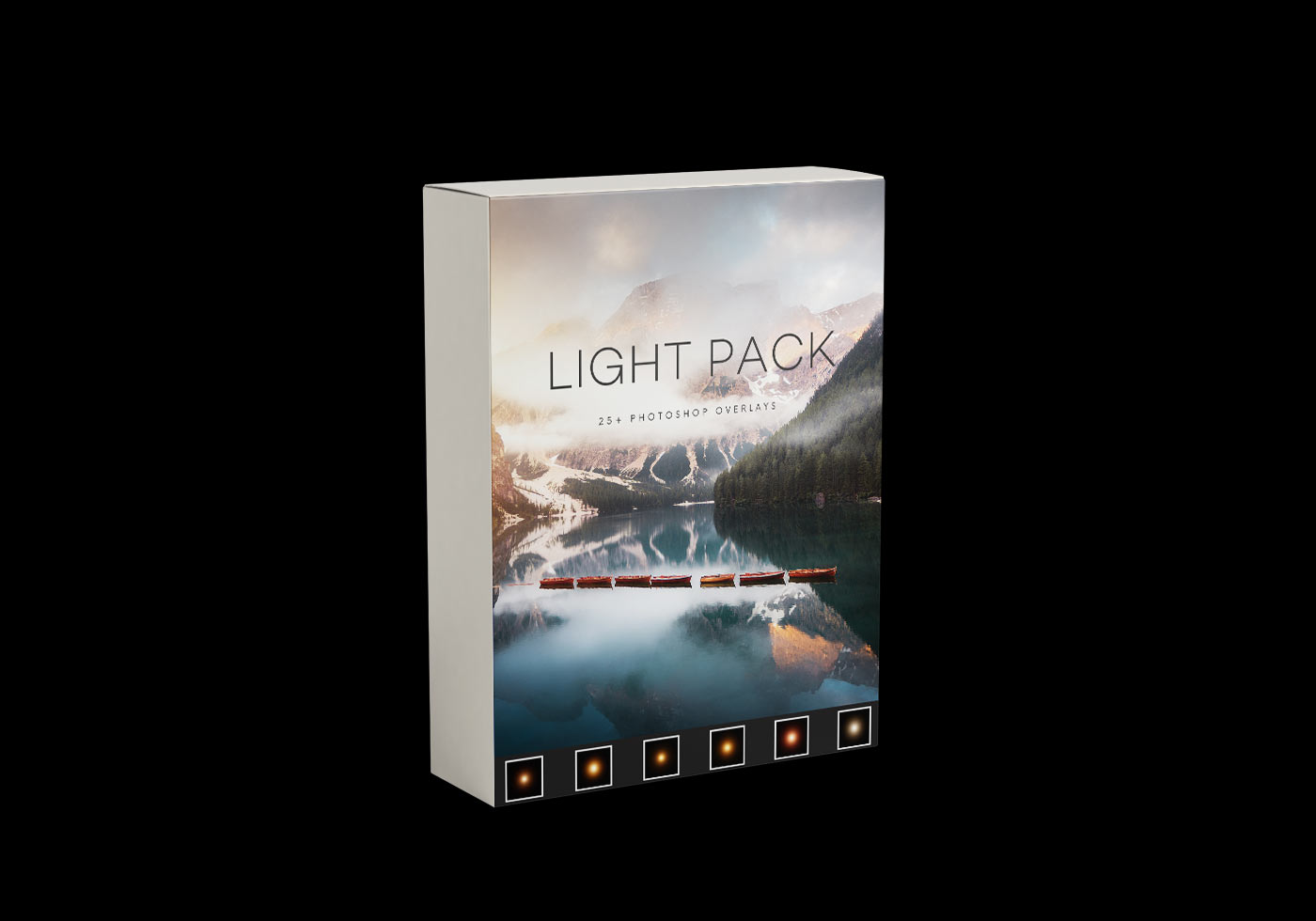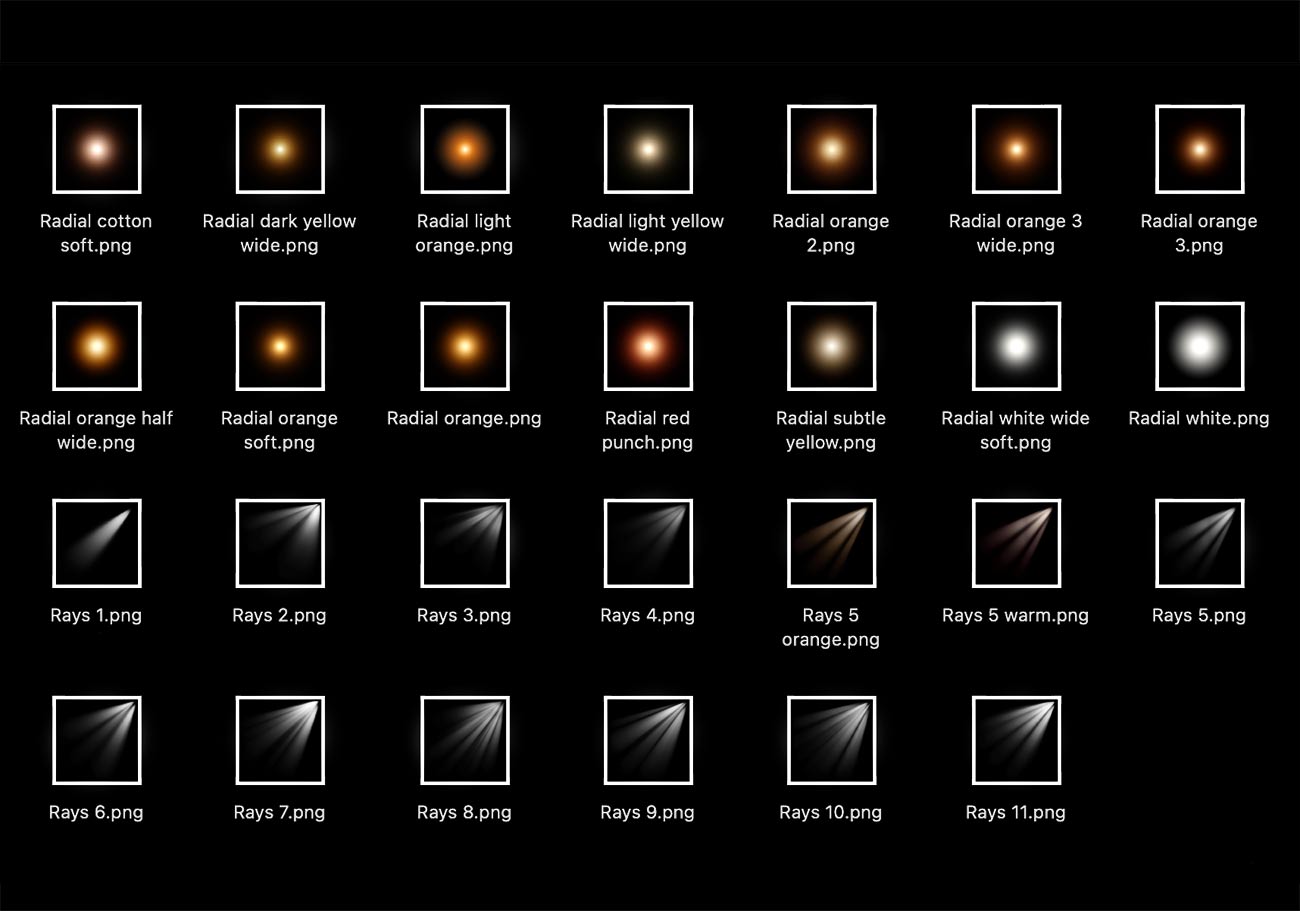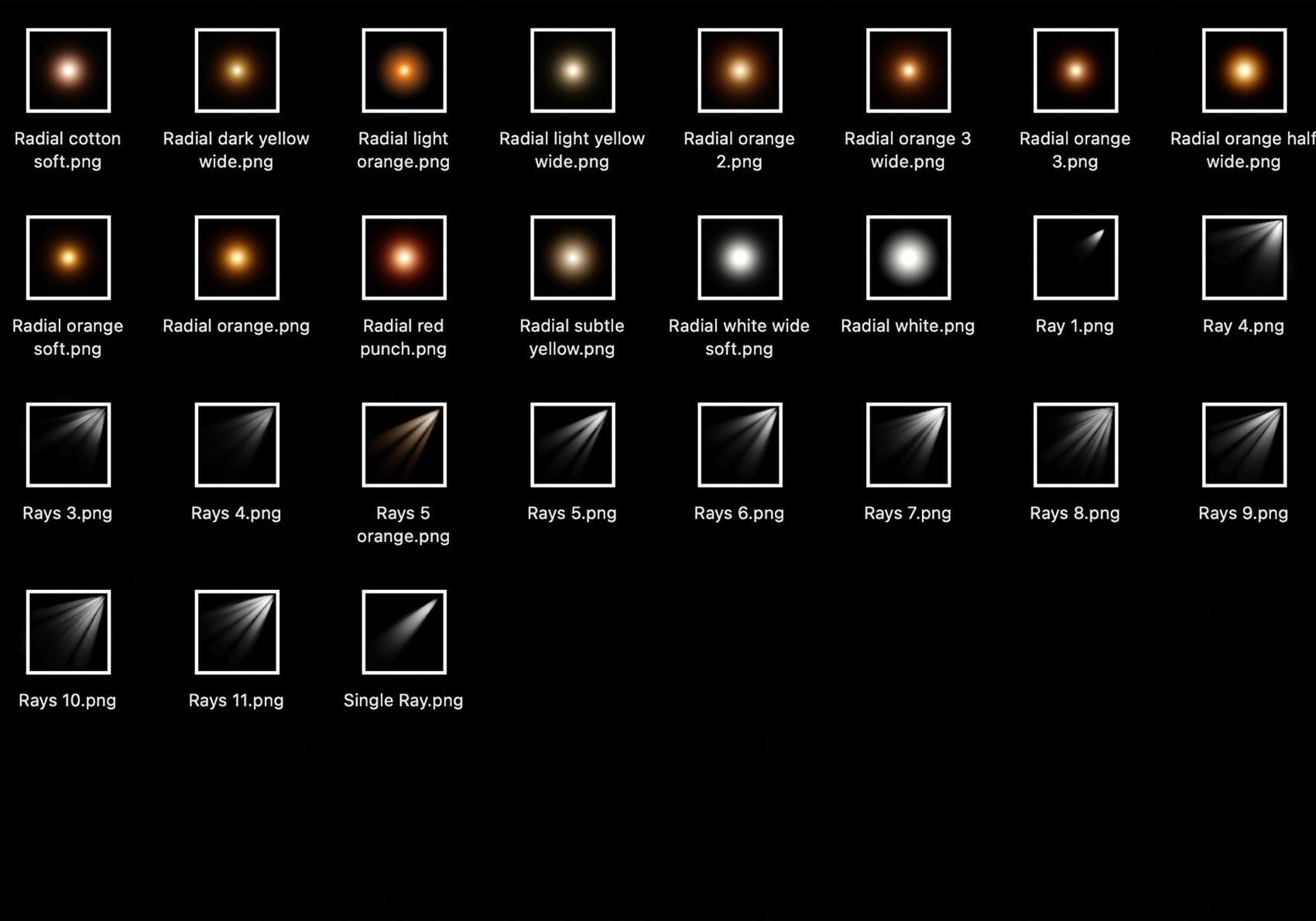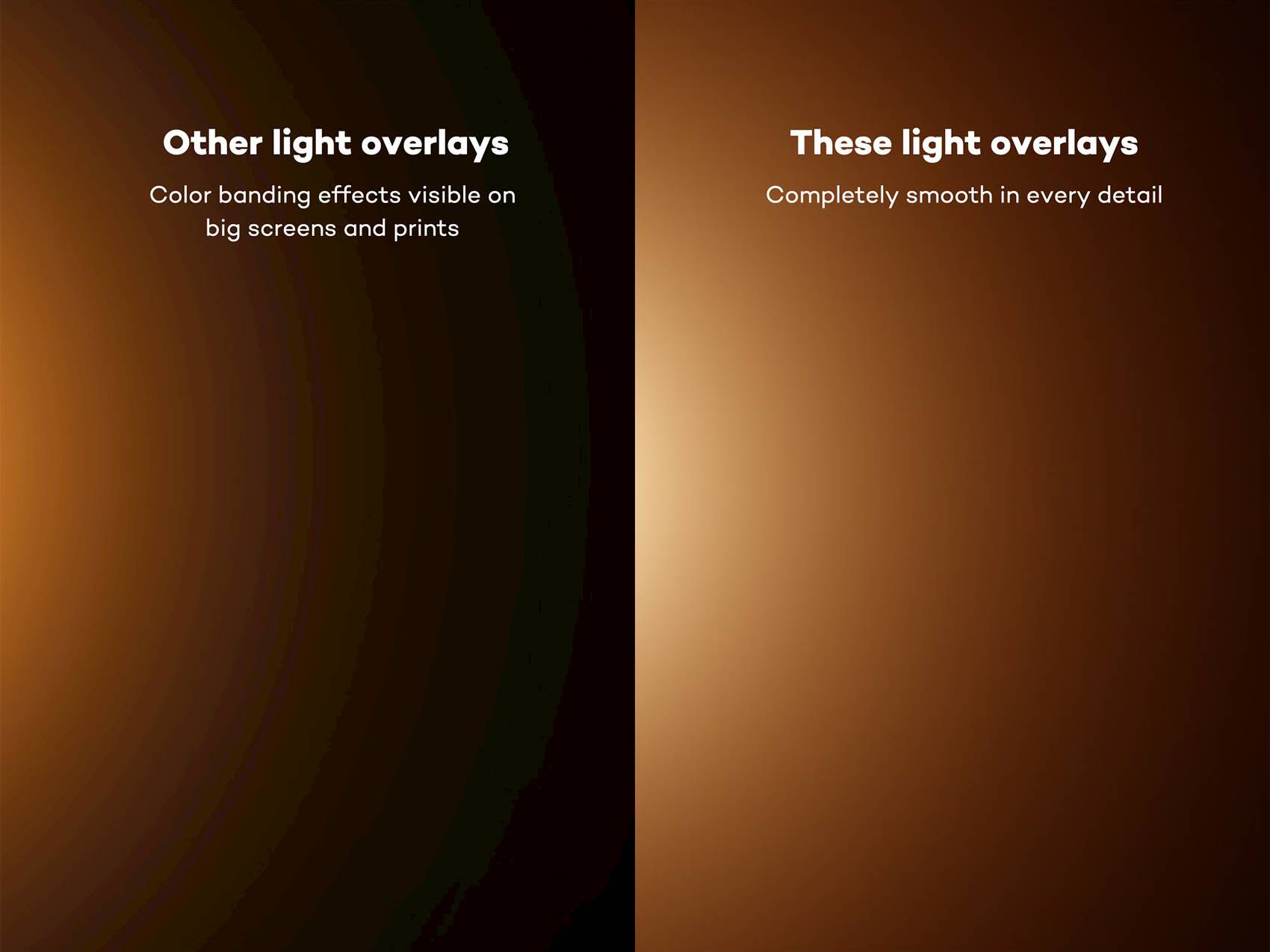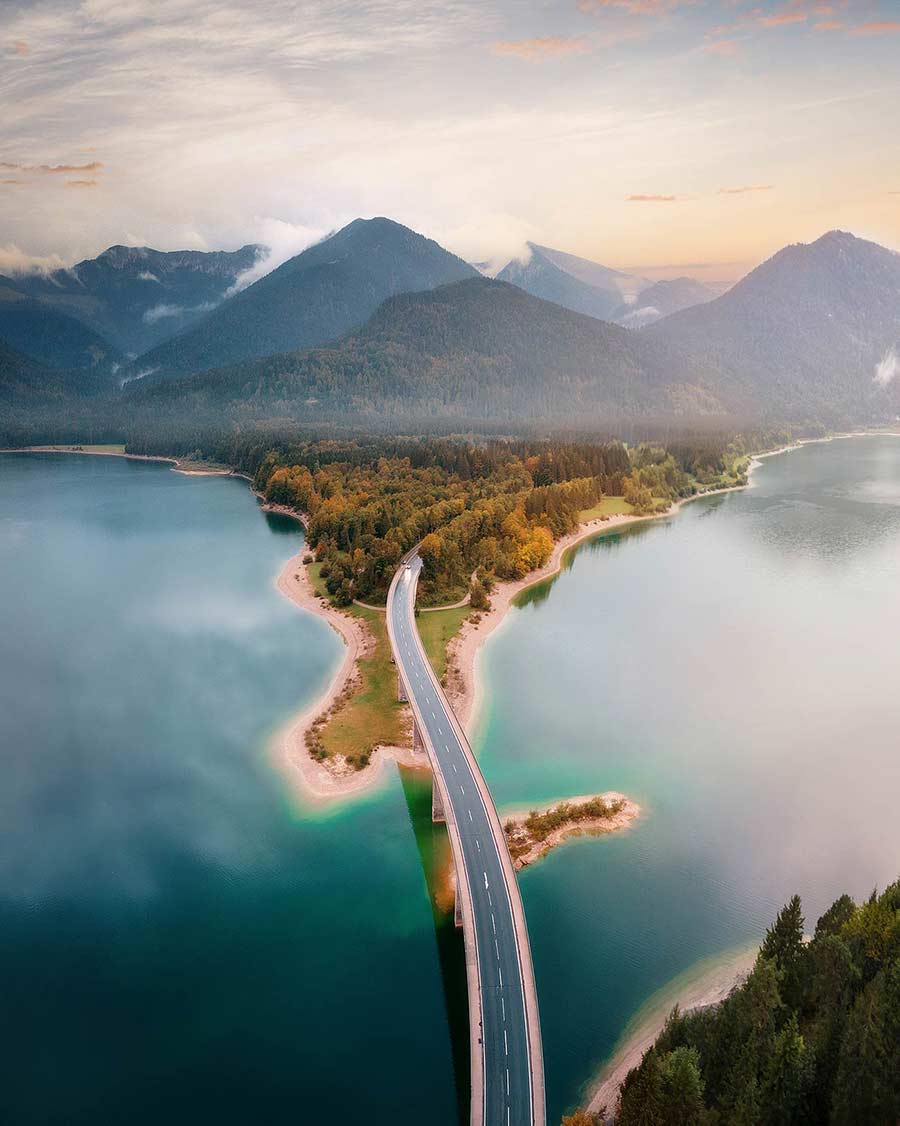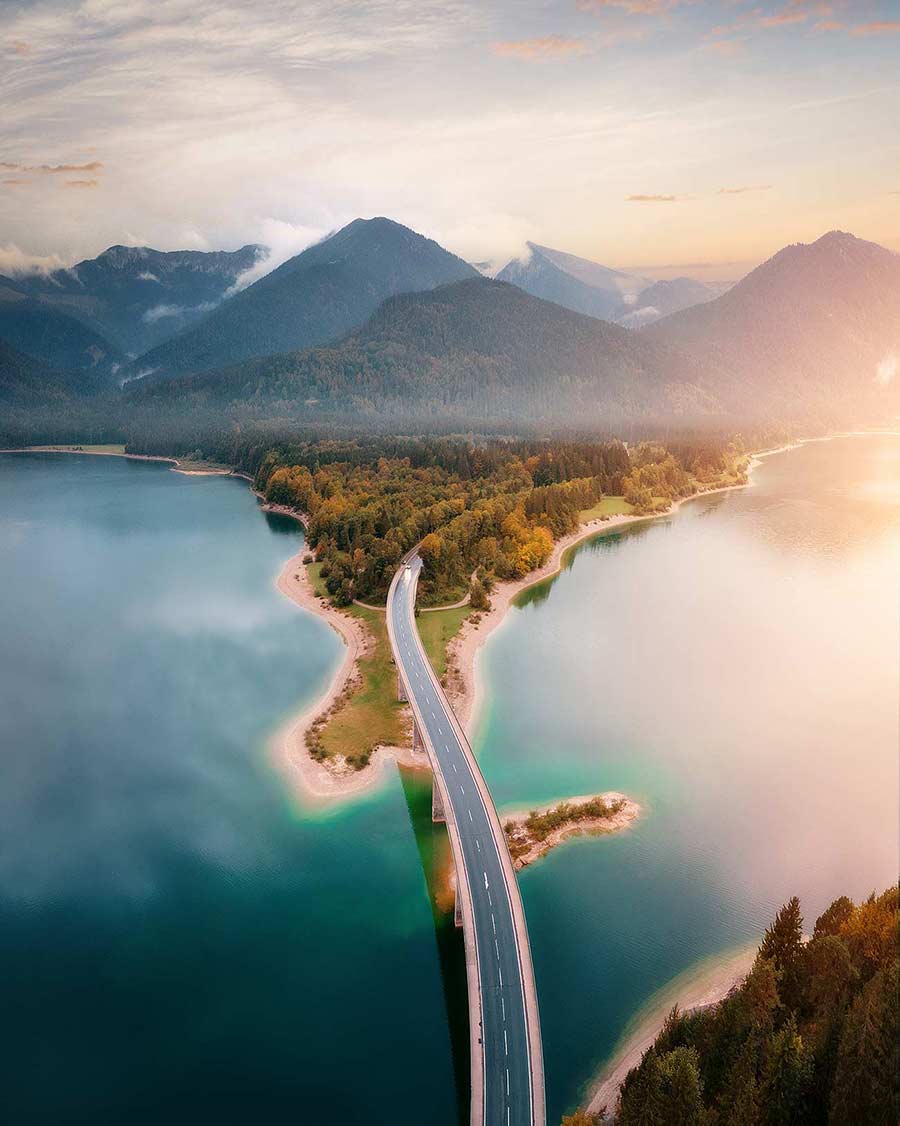25+ Light Overlays
for Photoshop
14 radial lights and 12 light ray overlays to take the lighting in your photos to the next level
*incl. VAT
Simple
Drag & Drop
Simply drag & drop your light overlays and set the blending mode to "screen". You can easily adjust all overlays and light rays in height, width and size by transforming the PNG in Photoshop.
Simple
Drag & Drop
Simply drag & drop your light overlays and set the blending mode to "screen". You can easily adjust all overlays and light rays in height, width and size by transforming the PNG in Photoshop.
Turn on the light
Add that soft glow
The lighting during your shoot wasn't that great or you want to enhance the light that is already falling in? No problem. Improve the overall look of your image in just a few clicks and add that super soft glow.

Super smooth
Minimum banding
Many digital light effects struggle with color banding, as colors of similar shades are close to another. These harsh lines will be visible on large screens and prints, giving your image an unprofessional touch. Our light overlays are created with care and smooth in every detail.